Oblivionx
Cross-platform app for file sharing and screen streaming on your local network.
Available for Windows and Android — connect devices instantly without accounts or external servers.
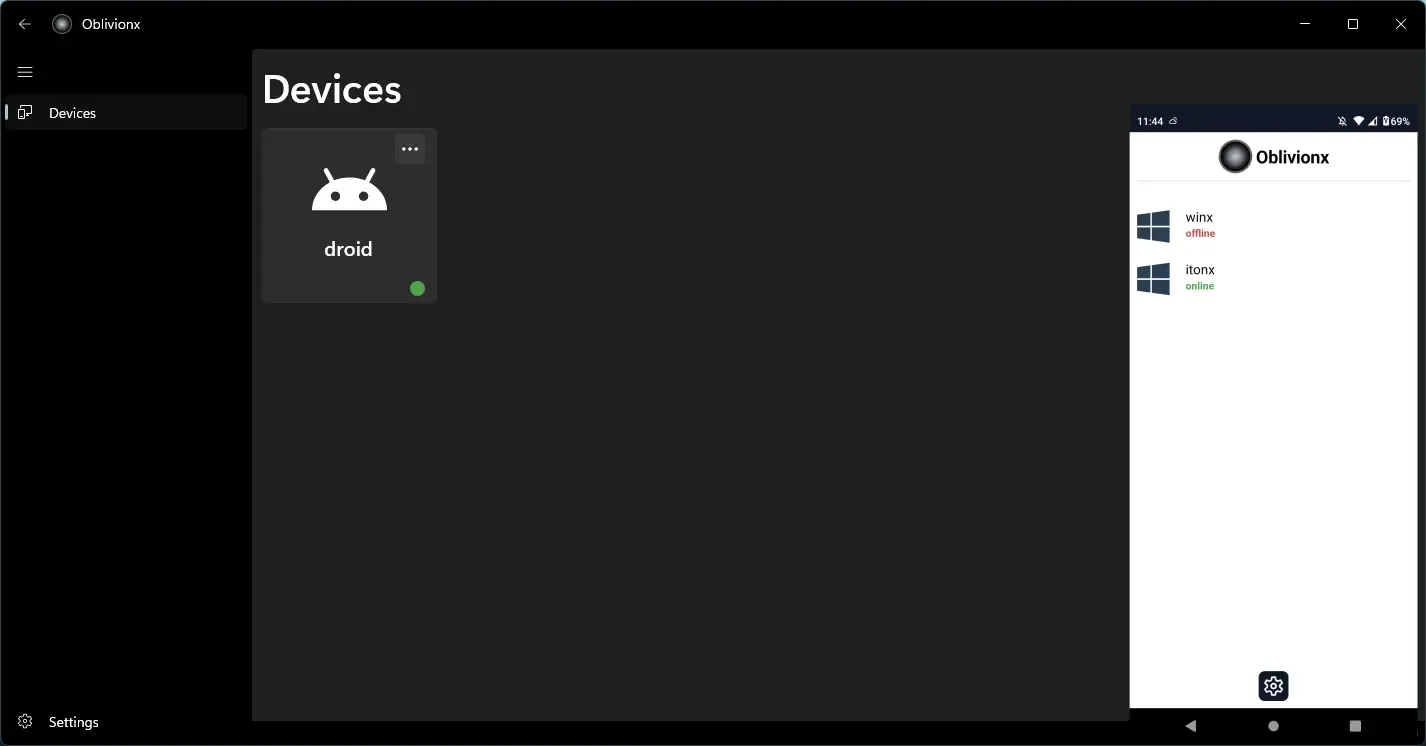
Key Features
- Local network discovery — Devices on the same network automatically detect each other.
- File sharing — Send and receive files quickly between devices.
- Screen sharing — Stream your screen in real time to another device on the network.
- Secure pairing — Pair devices with a chosen name; connections remain local only.
- Cross-platform support — Works seamlessly on Windows and Android.
- No internet required — Everything stays in your local network.
Getting Started
- Install Oblivionx on two or more devices connected to the same Wi-Fi.
- Open the app and enter a device name.
- In the Devices page, discover other devices running Oblivionx.
- Start sharing files or stream your screen instantly.
Support
Oblivionx is FREE — no ads, no subscriptions, no upfront payments 🙅🏻♂️. If you’d like to support the project, you can donate via my “Buy Me a Coffee” page:
Tech Stack
- .NET MAUI (Android)
- WinUI3 (Windows)
- C# / .NET Core


